Microsoft Project, Planner, and Visio
The Microsoft Office 365 suite of software includes many wonderful modules but it
does not include Microsoft Project nor Microsoft Visio. These additional modules
(Project and Visio) require licenses that have an additional cost associated with
them and must be requested by a department. UIT covers the costs for these licenses.
Some of the licenses have a monthly cost per seat (user) and some are perpetual
licenses with a one-time cost.
There are different flavors (variations or types) of licenses of Microsoft Project
but just one option got Microsoft Visio. This page will explain the different license
options available for purchase through our Microsoft purchasing agreement.
If you see a link that says "Buy or Try" for any of the following products, DO NOT click it.
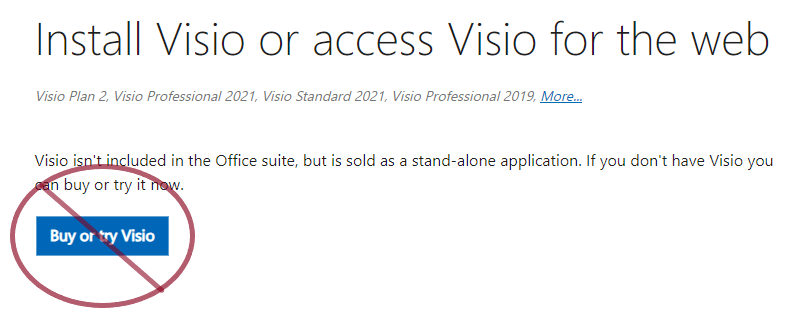
Microsoft Planner - a lightweight task management system
In some cases, a less robust option is the better way to manage tasks for projects.
Microsoft Planner is a low-overhead alternative to Project Online that allows organizations
to get up and running quickly with managing projects.
- To have access to Planner, you must request Project Online Essentials (see below)
- There is no cost for Planner
Online Training is available here on Microsoft's Planner web page.
Project Plan 3 and Planner
Users with a Project Plan 3 license will have access to several premium features in Planner that go beyond the integrated capabilities. These premium features include:
- Report creation: Generate detailed reports to track progress and performance.
- Timeline (Gantt) view: Visualize project timelines and dependencies.
- Dependencies: Manage task dependencies to ensure proper sequencing.
- Sprints: Organize work into sprints for agile project management.
- Custom fields: Add custom fields to tailor plans to specific needs.
- Team workload: Monitor and manage team workload to optimize resource allocation.
- Managing goals: Set and track goals to ensure project alignment with business objectives.
You can upgrade your account to include Project Plan 3 for $63 annually. You can request this access at the Microsoft Accounts Upgrade page.
Microsoft Project - an in-depth project management system
Microsoft Project is a project management software that is designed to assist project
managers in developing schedules, assigning resources to tasks, tracking progress,
managing the budget, and analyzing workloads. MSU has two versions of Project available
for use:
- Online interface only; there is no installed version
- Cannot create a new Project of existing project
- All projects are Read Only
- Licensing:
- Available for Students, Faculty, and Staff
- Students must request to be licensed for Project Essentials Read Only
- There is no cost for students, all student licensing is included with computer fees.
- Licenses will be revoked in one year unless requested to add another year
- To request a license, submit a request here: https://www.montana.edu/office365/upgrades/
- Online or Installed versions are available
- Create new and read projects
- Licensing:
- Available for Faculty and Staff
- College of Engineering students may have access to Project for the duration of specific
courses
- contact the CoE IT department team via coeITHelp@montana.edu for more information
- You must request to be licensed for Project Plan 3
- License will be revoked in one year unless requested to add another year.
- To request a license, submit a request here: https://www.montana.edu/office365/upgrades/
- Visit Microsoft's website for information on how to download
Online Project training is available on Microsoft's Project web page.
Microsoft Visio - diagramming and vector graphics
Microsoft Visio is a diagramming and vector graphics application that can draw a variety
of diagrams. These include flowcharts, org charts, building plans, floor plans, data
flow diagrams, process flow diagrams, business process modeling, swim lane diagrams,
3D maps, and many more.
- Online or installed versions are available
- Instructions on how to download Visio can be found on Microsoft's Visio web page
- Create new and read
- Licensing:
- Available for Faculty and Staff
- You must request to be licensed for Visio Plan 2
- License will be revoked in one year unless requested rto add another year
- To request a license, submit a request here: https://www.montana.edu/office365/upgrades/
Online Visio training is available on Microsoft's Visio web page.
